How many times have you been ready to start cooking dinner only to find that you couldn’t find the recipe you wanted to use? If you’re like most people, you probably searched and found some really great recipes on your smartphone but then accidentally closed your window, losing the recipe.
If you use an iPhone, there is an easy way you can save your recipes. You can use the recipe organizer app ClipDish.
How do I save recipes I find on the internet?
With ClipDish, saving recipes you find on the internet is easy. ClipDish will read the website for you, find just the recipe, and then save it into your own personal cookbook. It works like magic.
Imagine you are searching for a recipe for “crispy baked chicken wings.” When you search Google, you can see there are a couple of pages of recipes. Let’s pick one that sounds good.
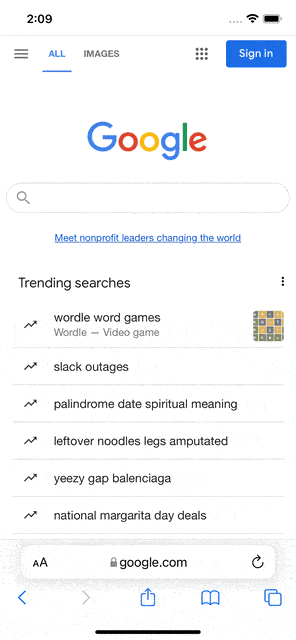
On the recipe website, note how hard it is to find the actual recipe. It’s really inconvenient to have to scroll around on the page to find the actual recipe.
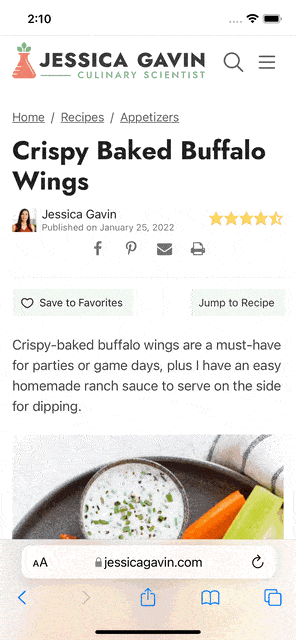
With ClipDish, instead of scrolling around on the page to find the recipe you just tap a button and *poof* the recipe magically appears. Watch …
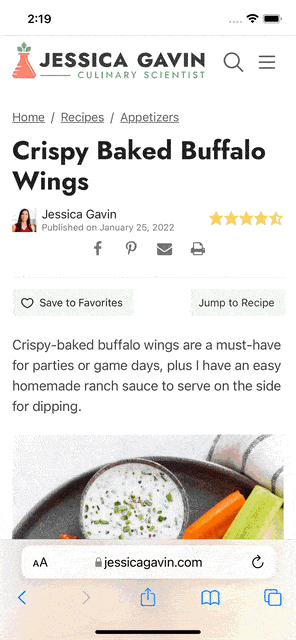
You no longer have to go and scroll down on a page in order to find the recipe. This is really helpful when you have your phone propped up on your counter while you are trying to cook!
How do I find recipes I’ve saved on my iPhone?
Once you’ve saved a recipe on your iPhone with ClipDish, finding it is easy.
Open the app ClipDish and the recipe you clipped is in your own personal cookbook. When you are ready to cook, just tap on it. You’ll get just the recipe formatted so it’s easy to read while you are cooking.

Can I use bookmarks to save a recipe?
Sure, you can use bookmarks if you want to save recipes. It’s easy to do but comes with some disadvantages over sending them to ClipDish.
First, a bookmark will just take you back to the original page. You will still have to scroll through the article in order to find the actual recipe. A recipe app like ClipDish will always just give you the best looking version of the recipe.
Also, when you’re reading the recipe from Safari on the web page your phone will probably shut off while you’re cooking.
Finally, if you use bookmarks a lot, your recipes might get lost in all the other bookmarks.
Can I just save recipes to Notes?
Notes comes with your iPhone and is a good general purpose note taking app. You can use it to save recipes but it’s a little more complicated.
When you want to save a recipe with Notes you have to copy and paste the entire recipe. This involves finding the recipe on the page, selecting all the text, copying it, opening Notes, creating a new note and pasting it. Phew, that’s a lot a work.
Can I save recipes with Evernote?
Evernote is a general purpose note taking application that’s been around for years. People to save recipes into Evernote. With Evernote, you run into some of the same issues that you have saving recipes to Notes. When you have a lot of different things stored in Evernote it can be hard to find the recipe you’re especially interested in.
In the end, there are a number of ways you can save recipes to your iPhone. We think ClipDish is the fastest way to start cooking. You can try ClipDish for free.

