I have a confession to make: I love to go grocery shopping.
I think the reason I like grocery shopping so much is that, over the years, I’ve honed a nice system to get me in and out of the store quickly. This might be a little nerdy but I play a game with myself to see how quickly I can get done. I can shop for the week now in under an hour.
I’ve done this by making sure that I have a good plan before I leave for the store. Once in the store, if it’s not on the list I don’t buy it (well, except for Doritos, I can’t seem to resist those).
Over the years I’ve tried a number of different tools to make this process easy. There are now two essential tools in my aresenal. Trello and Apple Reminders.
In this article, I’m going to describe how I use Trello to simplify my trips to the grocery store. At the end is a link to the Trello board I use so you can make a copy of it for your own grocery planning.
How to use Trello for grocery shopping?
Trello is a great all-purpose list-making tool. Companies use it to manage projects, but anyone can use it to help keep life organized. I like it because it’s free and is available on any device. Any list that I make while sitting at my computer, I can bring with me to the grocery store.
Trello organizes things into boards, lists, and cards.
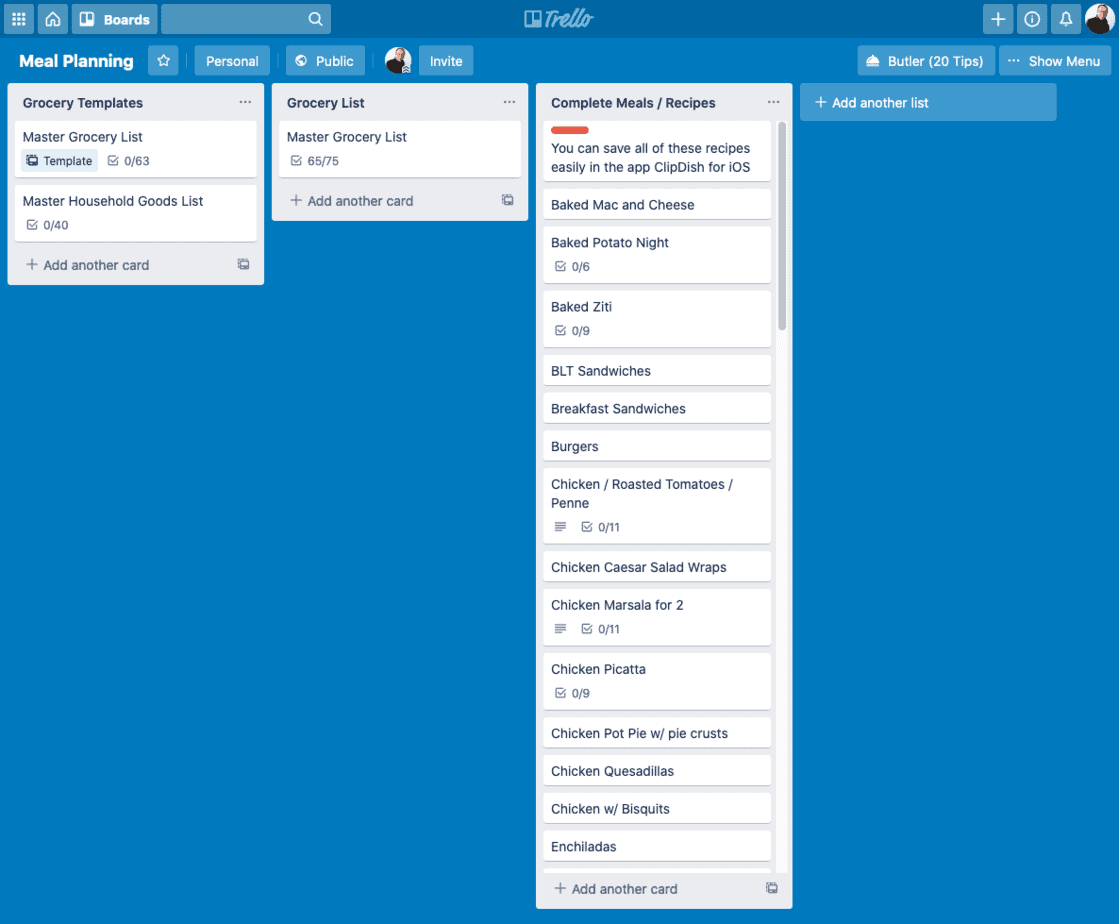
I created a board called “meal planning.” In it, I have three lists: templates, the active grocery list, and a meals and recipes list. Before ClipDish, I would save recipes links in right inside Trello.
Making the master grocery list
My system relies on two things:
- A list we keep on the refrigerator, where anyone in the family can jot down something we need.
- A “master grocery list” Trello template. The template contains a list of the essential things that I like to always keep on-hand.
When I get started, I create a new grocery list from the template. To do that, I just click on the icon on the bottom right of the “grocery list” column, and select “create from template.”
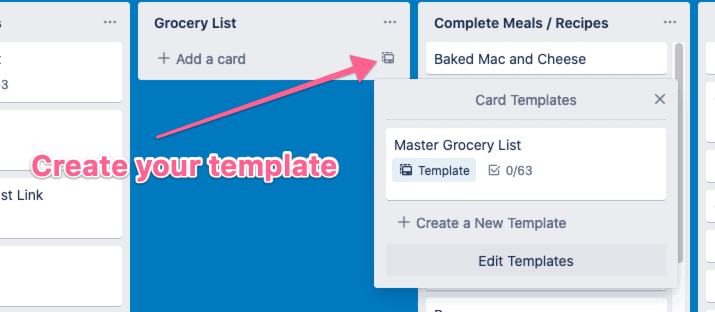
This creates a copy of my Master Grocery List template that I base my list on each week.
In addition to the items that are already on the list, I’ll add any additional items that I need to pick up that are on the paper list, or that I might need for any meals I plan on cooking. I’ll also cross off anything I don’t want to buy this week.
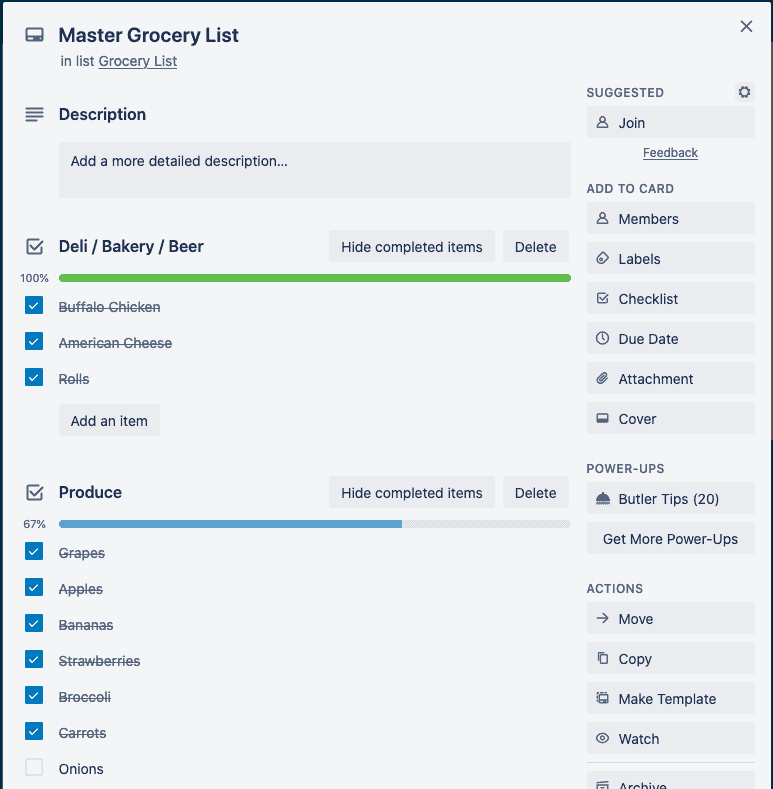
Grocery list by aisle
As you scroll down the list you’ll see I’ve organized the groceries into categories. I’m a little embarrassed to admit it but those categories represent the layout of my local Giant food store. Sure, it’s a little OCD but remember, I’m trying to get in and out of the store as quickly as possible.
If you’ve shopped at the same grocery store over and over you might already have a good idea of the layout of the store. You can reorganize these sections by aisle. If you don’t remember exactly where things are make a quick stop to customer service. They may have a map you can use to organize your own list.
Pruning the list
I usually make this list on my laptop. Once the list is made, I’ll open it on my phone and then walk around the house. I’ll check the stock levels of all of the essential things that are on my grocery list, checking things off as I go. This way I don’t end up accidentally over-buying taco shells for Taco Tuesday.
Shopping
Now, with pruned list in hand, I’m off to the grocery store. I start my grocery trip in the produce aisle. Then, I navigate the store by walking up and down each aisle, skimming the list as I go. I usually go to the same one or two grocery stores so I have a map of the store memorized. After I’ve hit each aisle, I will do dairy, meat, and finally walk the frozen aisle.
Hide completed items
When you check items off they remain visible in the list. Sometimes this is a good thing. If you have a long grocery list then you might end up swiping a lot through your list in the grocery store. On the flipside, I’ve missed items a few times because they were buried within the completed items.
Trello has a setting that lets you hide completed items on your list, if you prefer. Turn this on and you’ll only see the stuff left on your list.
Quick side note. If you hide things on the desktop version of Trello it doesn’t carry over to the mobile version. This is a bummer and I wish the Trello team would fix it.

Snag the template
Trello is such a great free tool that you can use to manage your grocery shopping or organize your entire household. If you want to try this system yourself, create a Trello account and copy our free Trello Grocery Shopping template.
If you find the template useful, it would be great if your shared this post with a friend.
One more thing
If you love Trello for grocery shopping you’re going to love, love, love our cookbook app ClipDish. With ClipDish you can save the recipes you find on Google and Pinterest into your own personal cookbook.


